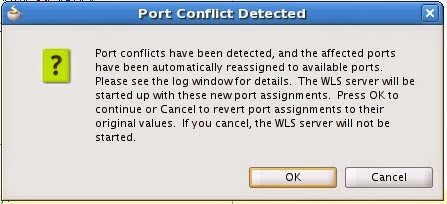If the default port on which your integrated Weblogic Server is configured to run is already being used by another application (possibly another integrated WLS running on another jdeveloper instance on the same machine) then you will get a warning about the port conflict.
jdeveloper will automatically assign the next available port to the integrated WLS. But then you might want to change the port for good so that a random port is not assigned every time the WLS is run.
This could look something like this:
jdeveloper will automatically assign the next available port to the integrated WLS. But then you might want to change the port for good so that a random port is not assigned every time the WLS is run.
This can be done as follows:
- Navigate to View > Application Server Navigator
- Expand the Application Servers node to view the list of Application Servers configured.
- Right click on the Integrated WebLogic Server to get to the properties.
- On the configuration tab change the Preferred Port to the one you want.
- Click ok to save and then start your application server.
Alternative you can go to the adrs-instances.xml file located at jdev_user_home/system/o.j2ee folder.
Edit it to change the value of the http-port to the desired port number.
Restart the jdeveloper if already running.